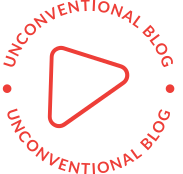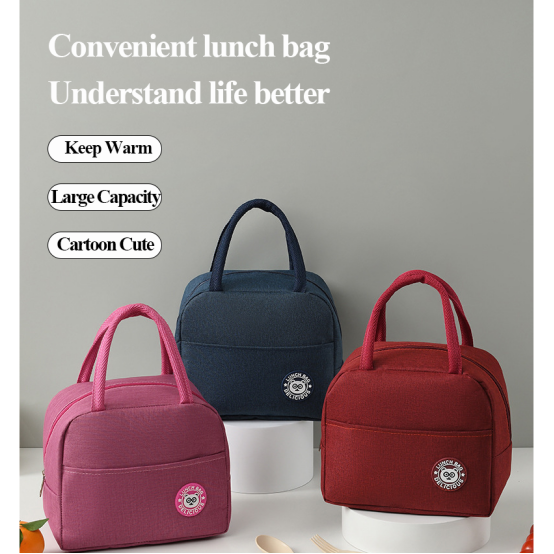Working principle of LED recordable smart blackboard
In the evolving field of educational technology, smart blackboards are tools designed to enhance interactive learning experiences, seamlessly integrating traditional whiteboard functions with modern interactive features, providing a dynamic platform for educators and students. In this article, Orgscreen will share the working principle of LED recordable smart blackboard for sale.
The LED Recordable Smart Blackboard: A Comprehensive Overview
The LED Recordable Smart Blackboard is a cutting-edge device that combines the best of traditional whiteboards with the interactivity of modern touchscreen technology. With sizes ranging from 146 to 185 inches, it provides a large, seamless writing surface that can accommodate multiple users simultaneously. This smart blackboard is designed to meet the diverse needs of educational institutions, from high schools to universities and colleges.
Key Components and Their Functions
1. LED Panel: The heart of the smart blackboard is its LED panel, available in sizes of 75", 85", and 98". This panel delivers high-resolution images (3840×2160 pixels) with vibrant colors and excellent brightness, ensuring clear visibility from any angle in the classroom.
2. Touch Technology: The board employs infrared (IR) touch technology, supporting up to 20 touch points simultaneously. This allows for multi-user interaction, enabling collaborative learning and teaching.
3. Sub-Screen: The sub-screens, located on either side of the main screen, can be used for various purposes such as displaying supplementary materials or recording notes. They can also be used with traditional writing tools like chalk or markers.
4. Operating System: The smart blackboard runs on an Android system, with options for Android 11.0/13.0, and is compatible with Windows systems via an OPS module. This ensures a smooth user experience and compatibility with a wide range of educational applications.

Working Principle
The LED Recordable Smart Blackboard operates on a simple yet powerful principle: it captures and digitizes the content written or drawn on its surface. Here’s how it works:
1. Capturing Content: When a user writes or draws on the board, the smart blackboard’s IR touch technology captures the movement in real-time. This technology is highly responsive, with a response speed of ≤8ms, ensuring that the digital representation closely mirrors the physical action.
2. Digital Conversion: The captured content is then converted into digital format. This allows for easy editing, annotation, and manipulation of the content using various software tools.
3. Recording and Playback: One of the standout features of this smart blackboard is its ability to record the entire writing and drawing process. This recorded content can be saved and played back, making it an invaluable tool for creating instructional videos or reviewing lessons.
4. Sharing and Collaboration: The digital nature of the content allows for easy sharing and collaboration. Teachers can save their lessons and share them with students, while students can collaborate on projects directly on the board.
System Parameters and Performance
The smart blackboard is powered by a CORTEX A54 Quad Core 1.9GHz processor and Mali-G52 MP2 GPU, ensuring smooth operation even when running multiple applications simultaneously. It comes with 4GB of RAM and 32GB of ROM, providing ample storage for educational materials.
Electrical Performance
The board has a maximum power consumption of ≤450W, depending on the model, and a standby power of ≤0.5W, making it energy-efficient. It operates on a voltage range of 110-240V (AC) 50/60Hz, ensuring global compatibility.
Conclusion
LED recordable smart blackboards are able to capture, digitize and share content in real time, providing opportunities for interactive learning. As schools and universities continue to adopt technology in the classroom, smart blackboards are ready to drive a new era of dynamic, engaging and effective education.
https://www.orgscreen.com/Working-principle-of-LED-recordable-smart-blackboard.html
www.orgscreen.com
Orgscreen