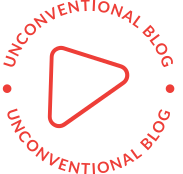Laser Cutter for STEAM Education: Unlocking Creative and Technical Potential
Laser cutting technology has become an essential tool in STEAM (Science, Technology, Engineering, Arts, and Mathematics) education. Its precision, versatility, and ability to work with a wide variety of materials make it ideal for hands-on projects that engage students in critical thinking, creativity, and problem-solving. In this blog post, Good-Laser will share the importance of using desktop co2 laser cutter for education and offer insights into how they can help elevate STEAM learning.
The Role of Laser Cutters in STEAM Education
Laser cutters are highly adaptable tools that use a focused laser beam to cut, engrave, or etch materials with incredible accuracy. In STEAM education, this capability opens doors to projects that integrate multiple disciplines:
1. Science: Prototyping models for experiments or anatomical structures.
2. Technology: Learning CAD (Computer-Aided Design) tools for laser cutting.
3. Engineering: Designing and fabricating mechanical parts.
4. Art: Crafting intricate designs and exploring material aesthetics.
5. Mathematics: Applying geometric principles in design and optimization.
With these applications, laser cutters help students visualize theoretical concepts, make precise prototypes, and refine problem-solving skills.

Technical Foundations of Laser Cutters
Understanding how laser cutters work is crucial to utilizing them effectively in an educational setting. Below, we explore the key technical aspects:
1. Laser Types
CO₂ Lasers: Suitable for cutting and engraving non-metallic materials such as wood, acrylic, and fabric. These are ideal for educational purposes due to their affordability and versatility.
2. Power and Speed
- Power: Measured in watts, laser power determines cutting depth and speed. For STEAM education, machines with 30–60W are typically sufficient for most projects.
- Speed: Adjusting the laser speed controls the exposure time of the beam. A slower speed allows deeper cuts, while a faster speed is better for surface engraving.
3. Materials Compatibility
Laser cutters can process a wide array of materials:
- Woods: Plywood, MDF, and hardwoods are widely used.
- Plastics: Acrylic is a favorite for its clean cuts and transparency.
- Paper and Cardboard: Excellent for prototyping and lightweight projects.
- Textiles: Felt, leather, and polyester are commonly laser-friendly.
- Prohibited Materials: PVC and polycarbonate should never be used due to the release of toxic fumes.
4. Software Integration
Laser cutters operate using vector files generated by CAD or design software such as:
- CorelDRAW
- Adobe Illustrator
- Autodesk Fusion 360
- Inkscape (free alternative)
These files, typically in SVG, DXF, or AI formats, guide the laser in creating precise cuts or engravings.
Setting Up a Laser Cutter for STEAM Education
1. Choosing the Right Machine
For STEAM classrooms, compact and user-friendly machines are preferable.
2. Workspace and Safety
Laser cutters require:
- Ventilation: Fume extraction systems are vital to ensure safety when cutting materials.
- Space: Allocate enough room for the machine and its accessories, such as water cooling units or air compressors.
- Fire Safety: Always keep a fire extinguisher nearby and supervise cutting operations.
3. Material Preparation
Proper preparation ensures optimal results:
- Clean and flatten materials to avoid misalignment.
- Use masking tape on surfaces to reduce burn marks during engraving.
4. Calibration and Maintenance
- Focus Adjustment: Ensure the laser beam is properly focused for precise cuts.
- Lens Cleaning: Dust and residue can impair laser performance. Regular cleaning with isopropyl alcohol is recommended.
- Alignment: Periodically check and realign mirrors to maintain accuracy.
Sample STEAM Projects Using Laser Cutters
1. Physics Models: Create catapults or bridges to study force and motion.
2. Art Installations: Design intricate patterns or sculptures using layered materials.
3. Mathematical Visualization: Fabricate geometric shapes and tessellations.
4. Biology Aids: Produce detailed anatomical models or plant stencils.

Educational Benefits
1. Hands-On Learning
Laser cutters bridge the gap between theoretical concepts and practical applications. Students can see their ideas materialize in real-time.
2. Skill Development
By learning to use laser cutters, students gain experience with CAD software, material science, and manufacturing techniques, preparing them for careers in engineering, design, and technology.
3. Collaboration
STEAM projects often involve teamwork, fostering collaboration and communication skills.
Conclusion
Laser cutters are important tools in STEAM education, enabling students to explore the intersection of creativity and technology. By understanding their technical nuances, setting up safe workspaces, and integrating meaningful projects, educators can unlock the full potential of this technology. Whether it' s prototyping, artistic expression, or problem-solving, laser cutters provide an unparalleled platform for innovation in education.
https://www.good-laseredu.com/news/laser-cutter-for-steam-education.html
www.good-laseredu.com
Good-Laser