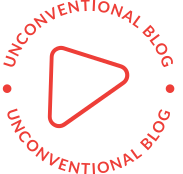Troubleshooting Common Issues with 48MP USB Cameras: Tips and Solutions
In today’s digital era, high-resolution USB cameras — such as 48MP USB cameras — play a crucial role in industries ranging from machine vision and AI development to medical imaging and industrial inspection. These cameras offer exceptional detail, image clarity, and USB plug-and-play convenience, making them ideal for both professional and industrial-grade applications.
However, like all sophisticated tech tools, high-resolution USB cameras can occasionally encounter operational challenges. Whether you're dealing with connection errors, image lag, or driver conflicts, understanding how to troubleshoot common issues can save valuable time and keep your projects on track.
As a trusted and experienced USB camera manufacturer, Shenzhen Ailipu Technology Co., Ltd., known for its renowned ELP brand, has long been committed to delivering reliable, high-performance camera solutions to customers worldwide. In this guide, we’ll walk you through the most frequent problems users encounter with 48MP USB cameras and provide clear solutions and expert tips, drawing on years of industry insight.
About Shenzhen Ailipu Technology Co., Ltd. and ELP
Shenzhen Ailipu Technology Co., Ltd. is a professional manufacturer dedicated to the design, development, and production of high-quality USB cameras. Its self-owned brand ELP is highly regarded both in China and overseas for its innovation, consistent product performance, and broad compatibility with various platforms.
With a strong focus on industrial imaging, embedded vision systems, ELP’s 48MP USB camera models are designed for ultra-clear imaging, easy integration, and long-term stability — all essential for today’s advanced vision systems.
Common Issues and Troubleshooting Tips for 48MP USB Cameras
1. Camera Not Recognized by Computer
Symptoms:
The camera does not appear in the device manager
No LED light or image preview
Software fails to detect the camera
Solutions:
Ensure the USB port is functional by testing with another device
Use a USB 3.0 port, as 48MP cameras require high bandwidth
Try a different USB cable or shorter cable to minimize signal degradation
Update or reinstall the USB camera driver from ELP’s official support site
For Linux systems, verify that the correct UVC (USB Video Class) support is enabled
2. No Image or Black Screen in Preview Software
Symptoms:
Software opens but shows no live video
Screen remains black even though the camera is connected
Solutions:
Confirm that the camera is not in use by another program
Adjust camera settings (resolution, exposure, brightness) — some systems default to unsupported settings
Update graphics drivers and ensure your OS is fully patched
Check for hardware acceleration conflicts in certain platforms
3. Image Lag or Freezing
Symptoms:
Video stream is delayed or intermittent
Frame rate is unstable
Solutions:
Reduce the output resolution or frame rate to match your computer’s processing capability
Close background applications to free up system resources
Avoid using USB hubs or extension cables — direct connections ensure optimal bandwidth
Enable automatic exposure control and optimize lighting to reduce sensor processing load
4. Incompatible or Missing Drivers
Symptoms:
System requests drivers that don’t install automatically
Camera shows as an “unknown device”
Solutions:
Visit ELP's official website to download the correct driver or SDK
For Windows users, right-click in Device Manager and select “Update Driver” → “Browse my computer” to manually install
macOS and Linux often support plug-and-play UVC drivers, but may require terminal commands to grant access
If using third-party software, confirm API compatibility (e.g., DirectShow, OpenCV, V4L2)
5. Exposure, Focus, or White Balance Problems
Symptoms:
Overexposed or underexposed images
Auto-focus not working correctly
Color balance appears unnatural
Solutions:
Manually adjust exposure time in the software settings
Use manual focus models or rotate the lens to achieve optimal sharpness
Calibrate white balance under correct lighting conditions (e.g., LED vs natural light)
Save custom settings using the camera’s configuration utility, if supported
Conclusion
High-resolution USB cameras like the 48MP models from ELP offer incredible imaging power, but like any advanced device, they benefit from proper setup, care, and troubleshooting. Understanding the common challenges and their solutions allows you to maximize the performance of your camera and minimize downtime.
With years of industry experience and a commitment to quality, Shenzhen Ailipu Technology Co., Ltd. continues to lead the way in USB camera innovation, helping users around the world capture more — with clarity, consistency, and confidence.
A Complete Guide to Selecting the Best USB Camera for Your Needs
www.camerasboard.com
Shenzhen Ailipu Technology Co.,Ltd