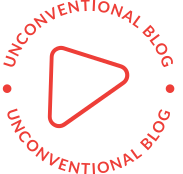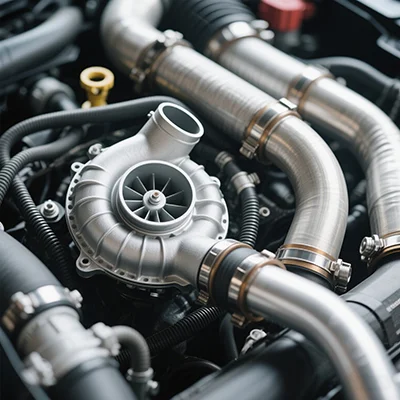Decoding Color Modes: The Essential Guide to Printing Photos in the Right Format
When it comes to printing photos, the choice of color mode can significantly impact the final output. Understanding the nuances of color modes is crucial for photographers, graphic designers, and anyone involved in the printing process. In this article, we will explore the various color modes used in photo printing, their applications, and best practices to ensure your images look their best on paper.
Understanding Color Modes
Color modes are systems for representing colors in digital images. The two primary color modes relevant to photo printing are RGB (Red, Green, Blue) and CMYK (Cyan, Magenta, Yellow, Black). Each mode has its unique characteristics and is suited for different stages of the image creation and printing process.
RGB Color Mode
RGB is an additive color model primarily used for digital displays, such as computer monitors and televisions. In this mode, colors are created by combining red, green, and blue light in varying intensities. The more light you add, the closer you get to white, while the absence of light results in black.
Advantages of RGB:
- Vibrancy: RGB can produce a wider gamut of colors, making it ideal for images that will be viewed on screens.
- Editing Flexibility: Most photo editing software operates in RGB, allowing for more dynamic adjustments and enhancements.
Disadvantages of RGB for Printing:
- Color Shift: When RGB images are printed, they often undergo a conversion to CMYK, which can lead to unexpected color shifts and loss of vibrancy.
- Limited Print Compatibility: Not all printers can accurately reproduce RGB colors, leading to discrepancies between what is seen on-screen and what is printed.
CMYK Color Mode
CMYK is a subtractive color model used in color printing. It works by subtracting varying percentages of cyan, magenta, yellow, and black ink from a white background to create a wide range of colors. This mode is specifically designed for print media, making it the preferred choice for photographers and designers preparing images for physical reproduction.
Advantages of CMYK:
- Print Accuracy: CMYK is tailored for the printing process, ensuring that colors are reproduced more accurately on paper.
- Predictable Results: When images are designed in CMYK, the colors are more likely to match the final printed output, reducing surprises during the printing process.
Disadvantages of CMYK:
- Limited Color Gamut: CMYK has a narrower color range compared to RGB, which may result in less vibrant colors, particularly in bright hues.
- Editing Constraints: Editing in CMYK can be less flexible than RGB, as adjustments may not yield the same dynamic results.
Choosing the Right Color Mode for Printing Photos
When preparing photos for print, the choice between RGB and CMYK depends on several factors, including the intended use of the image, the printing method, and the capabilities of the printer.
- Know Your Printer: Before deciding on a color mode, it’s essential to understand the specifications of the printer you will be using. High-quality inkjet printers often handle RGB images well, while commercial printers typically require CMYK files.
- Consider the Final Output: If your photo will be printed in a magazine or brochure, CMYK is the way to go. However, if you’re creating an image for a digital display or online portfolio, RGB is more suitable.
- Soft Proofing: Utilize soft proofing tools in your photo editing software to simulate how your RGB image will look when converted to CMYK. This process can help you make necessary adjustments before printing.
- Color Profiles: Always embed the appropriate color profiles (such as Adobe RGB or sRGB for RGB images, and U.S. Web Coated (SWOP) v2 for CMYK) in your files. This ensures that the colors are interpreted correctly during the printing process.
Best Practices for Printing Photos
- Calibrate Your Monitor: Regularly calibrate your monitor to ensure that the colors you see on-screen match the colors that will be printed.
- Use High-Quality Images: Start with high-resolution images to maintain quality during the printing process. Low-resolution images can appear pixelated or blurry when printed.
- Test Prints: If possible, conduct test prints to evaluate how your images translate from screen to paper. This step can help you identify any color discrepancies and make adjustments as needed.
Conclusion
Understanding the color modes for printing photos is essential for achieving the best results in your printed materials. By recognizing the strengths and limitations of RGB and CMYK, you can make informed decisions that enhance the quality of your prints. Whether you’re a professional photographer or an enthusiastic hobbyist, mastering color modes will elevate your printing game and ensure your images are as stunning on paper as they are on screen.