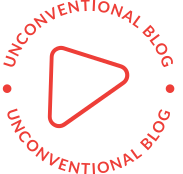Exploring the Feasibility of Bluetooth Printing: Can I Print Wirelessly to a Printer?

In today's fast-paced world, wireless connectivity has become an essential part of our daily lives. Bluetooth technology has revolutionized the way we connect and share data between devices. However, when it comes to printing, many people wonder if it is possible to print wirelessly using Bluetooth. In this blog post, we will delve into the topic and explore the feasibility of Bluetooth printing.
- Understanding Bluetooth Printing:
Bluetooth printing refers to the ability to send print jobs wirelessly from a device, such as a smartphone or a computer, to a printer equipped with Bluetooth capabilities. Unlike traditional wired connections, Bluetooth printing offers convenience and flexibility, eliminating the need for cables and allowing for seamless printing from any compatible device. - Compatibility and Requirements:
To establish a Bluetooth connection with a printer, both the device and the printer must support Bluetooth technology. Most modern printers come with built-in Bluetooth capabilities, while older printers may require an external Bluetooth adapter. It is crucial to check the printer's specifications and ensure compatibility with the device you intend to print from. - Setting Up Bluetooth Printing:
To begin printing via Bluetooth, follow these steps:
a. Enable Bluetooth: Ensure that Bluetooth is enabled on both the device and the printer. This can usually be done through the device's settings menu.
b. Pairing the Devices: Pair the device with the printer by searching for available Bluetooth devices on the device's Bluetooth settings. Select the printer from the list and follow the on-screen instructions to complete the pairing process.
c. Configuring Printer Settings: Once the devices are paired, configure the printer settings on the device. This may involve selecting the printer model, paper size, print quality, and other relevant options.
d. Sending Print Jobs: With the Bluetooth connection established and printer settings configured, you can now send print jobs wirelessly from your device to the printer. Simply select the document or photo you wish to print and choose the Bluetooth printer as the output device.
- Advantages and Limitations of Bluetooth Printing:
Bluetooth printing offers several advantages, including:
- Convenience: With Bluetooth printing, you can print from your device without the need for cables or a Wi-Fi network.
- Portability: Bluetooth-enabled printers are often compact and portable, making them ideal for on-the-go printing.
- Compatibility: Bluetooth is a widely supported technology, ensuring compatibility with various devices and operating systems.
However, it is essential to consider the limitations of Bluetooth printing:
- Range: Bluetooth has a limited range, typically up to 30 feet (10 meters). Ensure that the device and printer are within this range for a stable connection.
- Speed: Bluetooth printing may not be as fast as wired or Wi-Fi printing methods, particularly when printing large files or high-resolution images.
- Printer Compatibility: Not all printers support Bluetooth technology. It is crucial to check the printer's specifications before attempting Bluetooth printing.
Conclusion:
In conclusion, Bluetooth printing provides a convenient and wireless solution for printing from compatible devices. By following the necessary steps and ensuring compatibility, you can enjoy the benefits of wireless printing without the hassle of cables or network connections. However, it is essential to consider the limitations and choose a suitable printing method based on your specific requirements. Embrace the freedom of Bluetooth printing and streamline your printing experience.