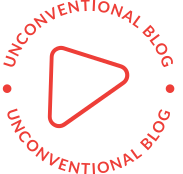Mastering the Art of Manual Duplex Printing: A Comprehensive Guide
In today's digital age, where paperless solutions are becoming increasingly popular, the art of manually printing on both sides of a page may seem outdated. However, there are still instances where manual duplex printing is necessary or preferred. In this comprehensive guide, we will delve into the intricacies of how manually printing on both sides works, exploring the techniques, benefits, and tips to achieve optimal results.
- Understanding Manual Duplex Printing:
Manual duplex printing refers to the process of printing on both sides of a sheet of paper by manually flipping it over. Unlike automatic duplex printing, which is supported by some printers, manual duplex printing requires user intervention. This method allows for greater control and flexibility, especially when dealing with complex documents or specific printing requirements. - The Benefits of Manual Duplex Printing:
2.1. Cost and Resource Efficiency:
Manual duplex printing helps reduce paper consumption by utilizing both sides of a sheet, resulting in significant cost savings in the long run. Additionally, it promotes environmental sustainability by minimizing paper waste.
2.2. Layout and Formatting Control:
By manually flipping the paper, users have complete control over the orientation and arrangement of the content. This is particularly useful when printing booklets, brochures, or documents with specific page layouts.
2.3. Compatibility:
Manual duplex printing can be performed on any printer that supports single-sided printing, making it accessible to a wider range of users. It eliminates the need for specialized equipment, making it a versatile option for various printing needs.
- Step-by-Step Guide to Manual Duplex Printing:
3.1. Printer Settings:
Ensure that your printer is set to single-sided printing mode. This setting can usually be adjusted through the printer's control panel or the print dialog box on your computer.
3.2. Print Odd Pages:
Print only the odd-numbered pages of your document. Remember to arrange them in the correct order to avoid confusion later on.
3.3. Flip and Reinsert:
Carefully flip the printed pages over, taking care not to disturb their order. Reinsert them into the printer's paper tray or manual feed slot, depending on the printer model.
3.4. Print Even Pages:
Print only the even-numbered pages of your document. Ensure that the printer settings remain the same as in step 3.1.
- Tips for Successful Manual Duplex Printing:
4.1. Page Orientation:
Ensure that the page orientation is consistent throughout the document. Inconsistent orientations may result in upside-down or mirrored content after flipping.
4.2. Paper Handling:
Handle the printed pages with care to avoid smudging or damaging the ink. Allow sufficient time for the ink to dry before flipping the pages.
4.3. Practice and Test:
Before printing important documents, practice with a few test pages to familiarize yourself with the process and ensure optimal results.
Conclusion:
Mastering the art of manual duplex printing empowers users to take control of their printing needs, offering cost savings, layout flexibility, and compatibility with a wide range of printers. By following the step-by-step guide and implementing the provided tips, you can achieve high-quality, double-sided prints with ease. Embrace this technique to enhance your printing efficiency and contribute to a greener environment.