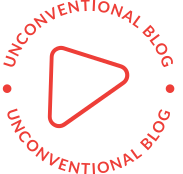Troubleshooting Printer Malfunctions: Unraveling the Causes of Improper Printing
In today's digital age, printers remain an essential tool for both personal and professional use. However, encountering issues where a printer fails to print properly can be frustrating and time-consuming. Understanding the underlying causes of these malfunctions is crucial for effective troubleshooting and ensuring optimal performance. This article delves into the multifaceted reasons why printers may not print correctly, providing insights and practical solutions for users.
- Hardware Issues
A. Mechanical Failures
Mechanical failures are among the most common reasons for improper printing. Components such as the print head, rollers, and paper feed mechanisms can wear out or become damaged over time. For instance, a clogged print head can lead to streaky or faded prints. Regular maintenance, including cleaning the print head and ensuring that rollers are free from debris, can mitigate these issues.
B. Paper Jams
Paper jams are another frequent cause of printing problems. They can occur due to improper paper loading, using the wrong type of paper, or worn-out rollers. To resolve this, users should ensure that the paper is loaded correctly and that the printer is compatible with the paper type being used. Regularly checking and replacing worn components can also prevent jams.
- Software and Driver Issues
A. Outdated or Corrupted Drivers
Printer drivers are essential for communication between the computer and the printer. If the drivers are outdated or corrupted, it can lead to various printing issues, including incomplete prints or the printer not responding. Users should regularly check for driver updates from the manufacturer’s website and install them to ensure compatibility with the latest operating systems.
B. Incorrect Printer Settings
Sometimes, the problem lies within the printer settings. Users may inadvertently select the wrong paper size, print quality, or color settings, leading to unsatisfactory results. It is advisable to review the printer settings before printing, ensuring they align with the intended output.
- Connectivity Problems
A. Network Issues
For network printers, connectivity issues can significantly impact printing performance. Factors such as weak Wi-Fi signals, network congestion, or incorrect IP configurations can prevent the printer from receiving print jobs. Users should check their network settings, ensure a stable connection, and consider using a wired connection for more reliable performance.
B. USB Connection Problems
For printers connected via USB, faulty cables or ports can lead to communication failures. Inspecting the USB cable for damage and trying different ports can help identify and resolve these issues. Additionally, ensuring that the printer is powered on and recognized by the computer is essential.
- Environmental Factors
A. Humidity and Temperature
Environmental conditions can also affect printer performance. High humidity can cause paper to warp or stick together, leading to jams and poor print quality. Conversely, extremely dry conditions can lead to static electricity, which may affect the printer's ability to feed paper correctly. Maintaining a stable environment with moderate humidity and temperature can enhance printer reliability.
B. Dust and Debris Accumulation
Dust and debris can accumulate inside the printer, affecting its components and print quality. Regular cleaning of the printer, including the exterior and interior components, can prevent these issues. Users should refer to the manufacturer’s guidelines for safe cleaning practices.
- Consumables and Supplies
A. Low or Incompatible Ink/Toner
Low ink or toner levels can lead to faded prints or incomplete pages. Users should regularly check ink or toner levels and replace them as needed. Additionally, using compatible or genuine supplies is crucial, as third-party products may not meet the printer's specifications, leading to poor performance.
B. Paper Quality
The quality of the paper used can also impact print results. Low-quality paper may cause smudging, bleeding, or jamming. It is advisable to use high-quality paper that is compatible with the printer to achieve optimal results.
Conclusion
Understanding the various causes of improper printing is essential for effective troubleshooting and maintaining printer performance. By addressing hardware issues, ensuring proper software and driver functionality, resolving connectivity problems, considering environmental factors, and using quality consumables, users can significantly reduce the likelihood of encountering printing malfunctions. Regular maintenance and proactive measures will not only enhance the longevity of the printer but also ensure that it consistently delivers high-quality prints. Whether for personal or professional use, a well-functioning printer is an invaluable asset in today’s fast-paced world.