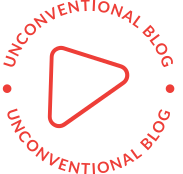Unveiling the Secrets: Can a Printer Use Any Type of Paper?
In the digital age, printers have become an essential tool for both personal and professional use. However, many users are often unsure about the compatibility of different types of paper with their printers. This blog post aims to explore the question: Can a printer use any type of paper? We will delve into the various factors that influence paper compatibility, including printer technology, paper weight, size, and finish. By the end, you will have a comprehensive understanding of which types of paper are suitable for your printer.
- Printer Technology and Paper Compatibility:
Different types of printers employ varying technologies, such as inkjet, laser, or thermal printing. Each technology has specific requirements for paper compatibility. Understanding these requirements is crucial to ensure optimal printing results.
- Inkjet Printers: Inkjet printers use liquid ink that is sprayed onto the paper. These printers are versatile and can handle a wide range of paper types, including plain, glossy, and matte papers. However, they may struggle with heavyweight or textured papers, as the ink may not adhere properly.
- Laser Printers: Laser printers use toner, a fine powder, which is fused onto the paper using heat. Laser printers are generally more compatible with a broader range of paper types, including plain, recycled, and cardstock papers. They can handle heavyweight papers without compromising print quality.
- Thermal Printers: Thermal printers use heat to transfer ink onto the paper. They are commonly used for printing receipts, labels, and tickets. Thermal printers require specific thermal paper, which is coated with a heat-sensitive material. Using incompatible paper may result in poor print quality or damage to the printer.
- Paper Weight and Thickness:
Paper weight, measured in grams per square meter (gsm), plays a significant role in printer compatibility. Most printers can handle standard paper weights ranging from 60 gsm to 120 gsm without any issues. However, it is essential to check your printer's specifications to ensure compatibility with heavier or lighter paper weights.
- Lightweight Paper: Inkjet printers can handle lightweight papers effectively, but laser printers may cause paper jams or produce subpar print quality. It is advisable to use paper within the recommended weight range for optimal results.
- Heavyweight Paper: Laser printers are better suited for heavyweight papers, such as cardstock or photo paper. These printers have a straight paper path and can handle thicker papers without jamming. Inkjet printers may struggle with heavyweight papers due to their curved paper path.
- Paper Size and Format:
Printers are designed to accommodate specific paper sizes and formats. While most printers support standard sizes like A4, letter, or legal, some models offer additional options. It is crucial to select the appropriate paper size and format to avoid paper jams and ensure accurate printing.
- Custom Sizes: Some printers allow for custom paper sizes, enabling users to print on non-standard papers. However, it is essential to adjust the printer settings correctly to avoid misalignment or paper wastage.
- Paper Finish and Coating:
The finish and coating of the paper can significantly impact print quality and compatibility with printers.
- Plain Paper: Both inkjet and laser printers can handle plain, uncoated paper without any issues. This type of paper is commonly used for everyday printing tasks.
- Glossy/Matte Paper: Inkjet printers are well-suited for glossy and matte papers, as they can produce vibrant and sharp images. Laser printers may not provide the same level of print quality on glossy papers due to their toner-based technology.
Conclusion:
In conclusion, the compatibility of a printer with different types of paper depends on various factors, including printer technology, paper weight, size, and finish. Understanding these factors is crucial to achieve optimal printing results. Inkjet printers are generally more versatile in handling different paper types, while laser printers excel with heavyweight papers. By considering the printer's specifications and the paper's characteristics, you can ensure compatibility and produce high-quality prints for your specific needs.